Kubernetes
- Container orchestration system: automates container deployment, scaling, networking, storage, and scheduling.
node: A worker machine in the Kubernetes cluster, responsible for actually running podspod: layer of abstraction containing one or more container runtimes like Docker or rkt. Single-container pods are preferred.- If a machine within the cluster dies, affected container will be migrated to another machine.
-
kubectl: A command-line utility with commands to control the Kubernetes cluster - Commands:
$ docker build -t <container name> . #To build the container $ kubectl <command> <resource> <options> #General command format $ kubectl get pods <name of resource> #Retrieve information about a pod $ kubectl get all #Summary of each resource in cluster $ kubectl describe all #Provides detailed information $ kubectl apply -f <file name>.yml #To create, delete, or replace state of Kubernetes cluster $ kubectl delete -f <file name>.yml #To delete the object declared by the YAML file - Kubernetes object Kind: Pod, ConfigMap, Deployment, Service
Kubernetes Deployment
- Deployment manages, replicates to handle increased load, and updates, a set of pods through a single parent object
- Nests a pod specification (deployment.spec.template) inside the deployment’s configuration
- A representative Kubernetes Deployment file is shown below.
# deployment.yml apiVersion: extensions/v1beta1 # Kubernetes API version it’s from kind: Deployment # Type of object metadata: # Descriptive information of object name: tfsimagenet annotations: # Won’t be indexed or queried on contact: Adaickalavan <adaickalavan@email.com> spec: # Desired state of object replicas: 2 # How many copies of each pod do we want? strategy: # How do we want to update the pods? type: RollingUpdate # Updates pods one at a time rollingUpdate: maxSurge: 1 # Maximum number of pods above desired replicas selector: # Which pods are managed by this deployment? matchLabels: # This matches against the labels we set on the pod app: tfsimagenet template: metadata: name: tfsimagenet labels: # Used in deployment and service selector app: tfsimagenet spec: containers: - name: tfsimagenet image: tfsimagenet imagePullPolicy: IfNotPresent ports: - name: rest containerPort: 8501 resources: Horizontal Pod Autoscaleris a new resource in modern versions of Kubernetes that manages the number of replicas in your deployment automatically, based on resource utilization(e.g., memory, CPU, custom metrics).
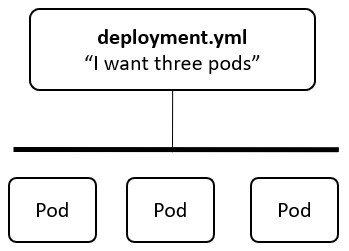
Kubernetes Service
- Services routes network requests to appropriate pods based on matching labels
- A representative
Kubernetes Servicefile is shown below.# service.yml apiVersion: v1 kind: Service metadata: name: tfsimagenet-service spec: type: NodePort selector: app: tfsimagenet ports: # Three types of ports for a service # nodePort - static port on each node which is accessible from outside the cluster # port - port exposed internally in the cluster # targetPort - the container port to send requests to - nodeport: 30163 port: 8080 targetPort: 8501 -
The
Kubernetes Servicein the above file is illustrated pictorially below.
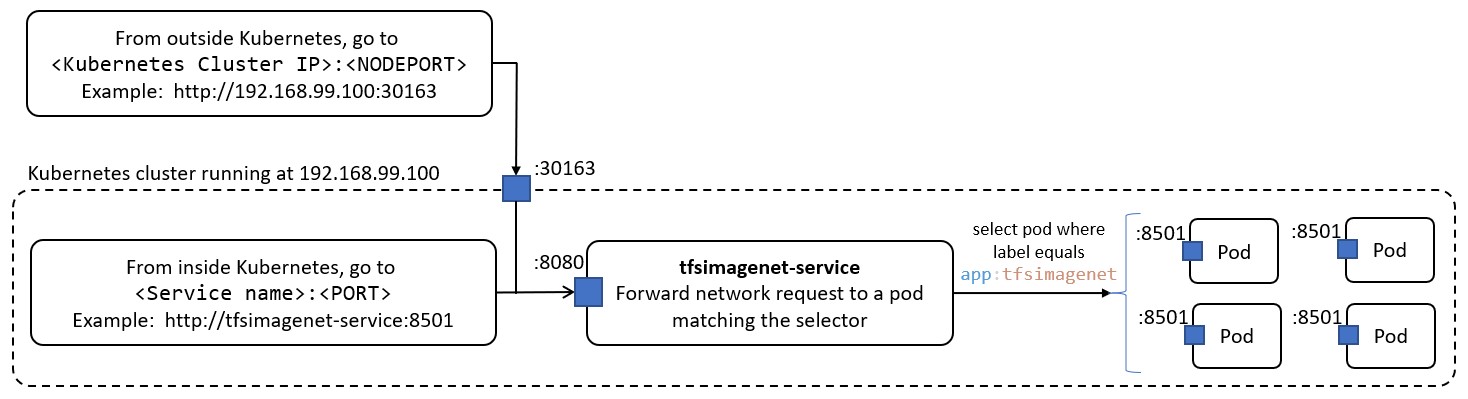
Leave a comment