Kafka
Apache Kafka
- Apache Kafka is a publish/subscribe messaging system
- Also known as a distributed commit log
- Each commit can be time-stamped
- Messages are queued into Topics
- Each Topic may contain multiple Partitions
Producers
- Messages may be written to random/specific Partitions
- Fire-and-forget: Send a message to the server and don’t care if it arrives successfully or not.
- Synchronous send: Send a message, and wait to see if the send was successful or not.
- Asynchronous send: Send method with a callback function, which gets triggered when it receives a response from the Kafka broker.
Consumers
- Subscribes to one or more topics
- No guarantee of message time-ordering across a topic, just within a single partition
- Commit offsets automatically or at certain intervals
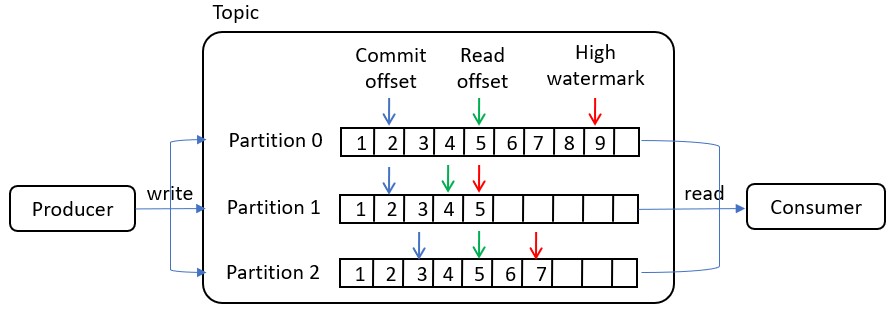
- Work as part of a consumer group, where each partition is only consumed by one member
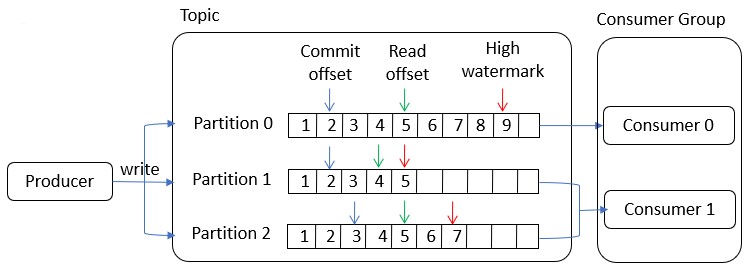
- If a consumer fails, the remaining group members will rebalance the partitions
- Multiple consumer groups may consume same topic independently
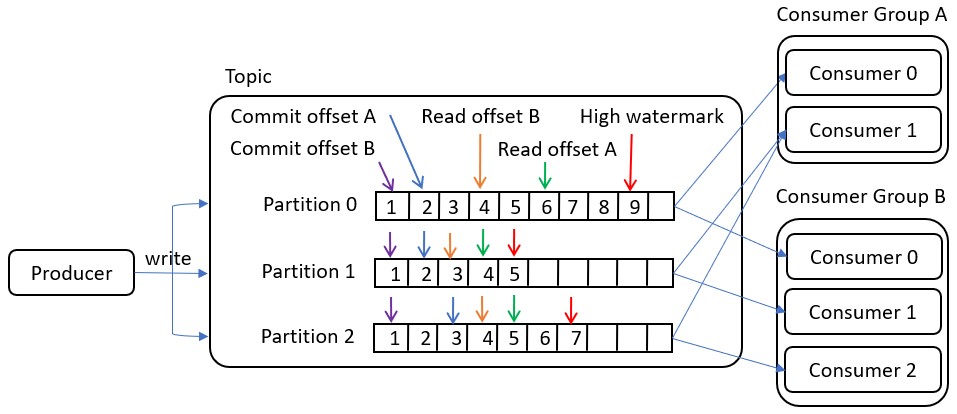
- Kafka buffers data and allows consumers to operate in asynchronous multirate systems
Broker
- A single Kafka server is called a broker.
- Partitions are replicated in different brokers. Default topic replication factor is 3. Redundancy of messages in case of broker failure.
- One broker becomes leader for a partition. Leadership changes in case of broker failure.
- Producers and consumers connect to the leader
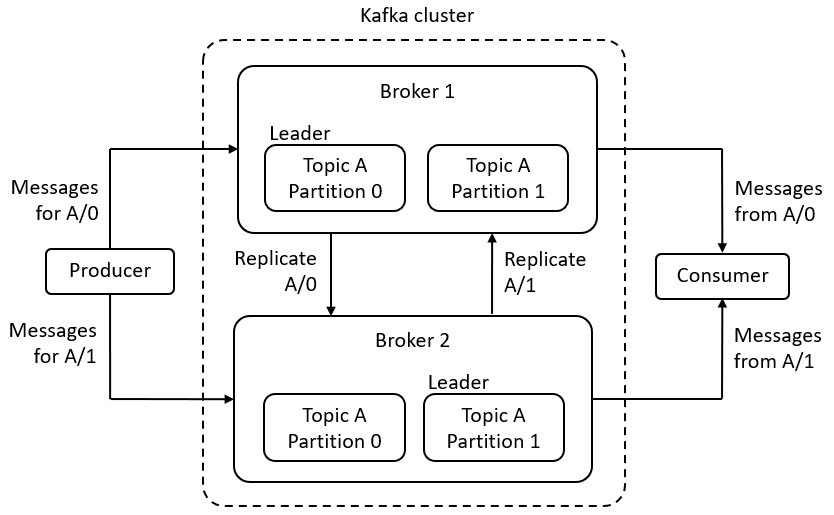
Kafka configuration
Several notable settings in Kafka deployment are mentioned below.
- Producer ConfigMap
"message.max.bytes": 100000000 //100MB. Defaults to 1MB. - Consumer ConfigMap
"group.id": group //Consumer group id "auto.offset.reset": "earliest" //or “latest” - Kafka Config
KAFKA_LOG_CLEANUP_POLICY=delete #Cleanup policy for segments beyond the retention window KAFKA_LOG_RETENTION_MINUTES=1 #Minutes to keep a log file before deleting. Default 168 hours. - Always retrieve the latest message by resetting the committed offset. The example below is in Golang.
// LatestOffset resets consumer offset to the latest message in the topic func LatestOffset(c *kafka.Consumer) { // Record the current topic-partition assignments tpSlice, _ := c.Assignment() //Obtain the last message offset for all topic-partition for index, tp := range tpSlice { _, high, _ := c.QueryWatermarkOffsets(*(tp.Topic), tp.Partition, 100) tpSlice[index].Offset = kafka.Offset(high) } //Consume the last message in topic-partition c.Assign(tpSlice) }
Leave a comment