WebRTC Video & Data Streaming
Introduction
In this project, we will develop a real-time video and data broadcasting service using WebRTC in Golang. Video feed will be streamed from the publisher’s web camera through WebRTC media API to multiple browser-based end clients. Simultaneously, some accompanying data will be streamed from the publisher to the multiple end-clients through the WebRTC data channel. All the code is containerized using Dockers.
The following tools will be used in this project:
- WebRTC
- Docker
- Golang
- Javascript
- HTML
Learning Outcome
Find the source code in the repository.
At the end of this project, we should be able to:
- Build a WebRTC video and data broadcasting service in Go.
- Build a signalling server in Go and automate the exchange of SDPs (Session Description Protocol) between the webpages and the server.
- Write and deploy Javascript in the browser to initiate WebRTC connections and to communicate with the signalling server.
- Host the
PublishandJoinwebpages on a Go server. - Remember the publisher and client so as to reconnect upon a loss of connection.
- Perform dependency management using Go Module.
Project Structure
The project structure is as follows:
Go-WebRTC # Main folder
├── handler
│ └── respond.go # Generate HTTP responses
├── static
│ └── js
│ └── connect.js # Javascript to establish WebRTC connection
├── template
│ ├── join.html # Webpage template for client to join the broadcast
│ └── publish.html # Webpage template for publisher to broadcast
├── .env
├── docker-compose.yml # Docker deployment
├── dockerfile # To create Docker container
├── go.mod
├── go.sum
├── main.go # Main file
└── README.md
Instructions
- Download the code using
git clone https://github.com/Adaickalavan/Go-WebRTC.git - To run locally:
- Ensure
GO111MODULE=onin your terminal. - Run
go installin the project folder. - Then run the executable, i.e.,
Go-WebRTC.
- Ensure
- To run the code in Docker, do the following:
- Run
docker build -t gowebrtc .in the project folder. - Then run
docker-compose up.
- Run
- Go to
localhost:8088/publishweb page which will start capturing video using your webcam. This video, along with some accompanying data, will be broadcast to multiple clients. - Then open another tab in your browser, and go to
localhost:8088/jointo see the broadcasted video and data. Multiple clients can view the broadcast by joining the same weblink. - The video and data connection will dynamically resume if the publisher or client disconnects and rejoins later.
The end product of this system is illustrated in the following image.
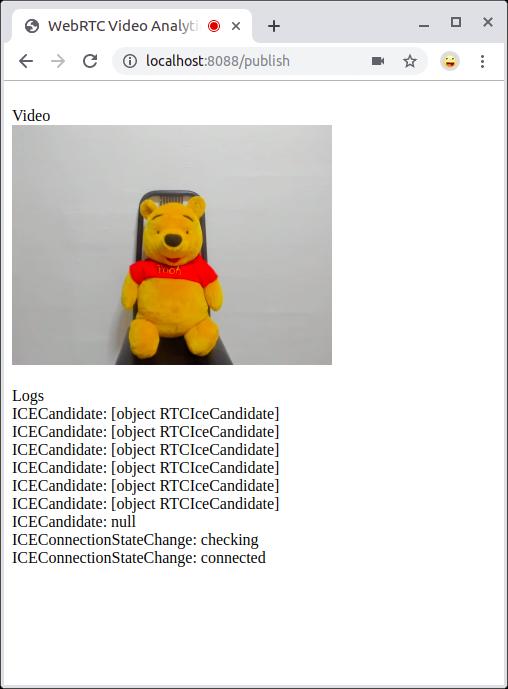

System Design
Certain key aspects of the system is further explored in the following sections.
Go Server - main.go
- A Go server named
sdpServeracts as the signalling server for WebRTC, as well as hosting both thePublishandJoinwebpages.mux.HandleFunc("/sdp", handlerSDP(s)) mux.HandleFunc("/join", handlerJoin) mux.HandleFunc("/publish", handlerPublish) mux.Handle("/static/", http.StripPrefix("/static/", http.FileServer(http.Dir("./static/")))) - The
handlerSDP()function returns a handler which- receives a video track from the publisher
- adds a video track and data track to each connected client
- To mimic data streaming, date-time information and random bounding boxes are generated in the server which is then transmitted to the client using the data channel.
WebRTC API - main.go
- The peer connection function
pc.OnTrack()has been written in a manner which allows either publisher or client to first connect to the SDP server.- Hence, clients may connect to the server even before a publisher is available.
- This feature also enables the video & data reception on client side to resume automatically when a publisher reconnects after a momentary loss of connection.
- The peer connection function
pc.OnDataChannel()generates date-time information and random bounding boxes, which are sent to the client via the data channel.
Javascript - connect.js
- The
connect.jsfile- starts WebRTC media and data connection for both publisher and client
- communicates with the signalling server by triggering
async function sendToServer()function.
- A canvas is used to superimpose the data from WebRTC data channel onto the video being displayed to the end-client. The relevant functions are
function readyToPlayVideo(event)function draw(top, left, vidH, vidW)function drawRectangle(ctx, x, y, w, h)function drawText(ctx, text)
Docker - dockerfile
- The code uses the latest Go Module for dependency management.
- Hence, the following lines are included in the
dockerfileto enable Go Module and to automatically download the dependencies inside the Docker image.# Enable GO111MODULE ENV GO111MODULE=on # Automatically install Go dependencies COPY ./go.mod ./go.sum ./ RUN go mod download

Leave a comment